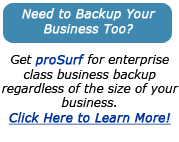mySurf's Three Easy Steps For Data Protection
Step 1 - Create an account. Select either the one year or two year subscription. Decide how many computers you want to backup. Create a mySurf user account which will allow you to download the mySurf software.
Step 2 - Download and install software. mySurf downloads in just seconds, and step-by-step instructions will guide you through the installation process.
Step 3 - Select files to be backed up. Simply check the boxes next to the types of files you want to back up or select specific files and directories, and mySurf does the rest. You can even customize your backup scheduling or create a local backup as well.

Impressive Stuff to Talk About at Parties
-
Open/locked file support: mySurf will back up your documents whether they’re open or closed.
- 128-bit SSL encryption: The same technology used by banks secures your data during the backup process.
- 448-bit Blowfish encryption: Secures your files while in storage, providing peace of mind that your private data is safe from hackers.
- Automatic: Schedule the times to back up and mySurf does the rest.
- New and changed file detection: mySurf finds and saves the smallest changes.
- Backs up Outlook files: disaster-proof email protection.
- Block-level incremental backup: After the initial backup, mySurf only backs up files that have been added or changed, making subsequent backups lightning fast.
- Local Backup Option: Backup to an external drive so that local restores go fast while remaining confident that you also have a secure offsite copy
- Money Back Gaurantee: If you are not satisfied within 30 days of your purchase date you will receive a 100% refund.
- Backup the Whole Family: Students, alumni, faculty, staff and their families can backup all of their computers and save even more while protecting their data.
When you think about it, all the important information in your life is now stored on a computer. Whether it's photos and music or school documents and e-mail, everything is digital. With mySurf, you can be sure your digital life will always be there when you need it.
Every document.
Every song.
Safe with mySurf.
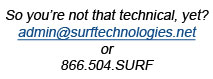

Annual Subscription Only $53.88
That works out to $4.49 per month for data protection you can count on!